- Using the computer and surfing the internet comes with a number of challenges. One of such challenges is the sudden death of your hard disk without prior warning leading to the irrecoverable loss of important data.URL Toy Software has made attempts to solve the latter problem with the development of the Advanced SmartCheck software.
- Another problem that was a major issue with computer users (although the advance in technology has phased out this problem) was backing up their files and synchronizing their data among different computers. URL Toy Software also made an attempt to deal with this problem that time with the development of the Advanced Flash Synchronizer software.
- Missing URL remains a serious problem among computer users to this present day. There are times when you stumble on an interesting website that has relevant information but accidentally close them only to discover that you still need them later. The problem now is that you can no longer locate the website.This problem will be history if you have the URL Capture installed on your computer.
Easily Save URLs With URL Capture
- February 10, 2018
- Posted by: URL Toy Software
- Category: Software

URL Capture
URL Capture gives you the power to save all the URLs (Internet web addresses) you open on several web browsers like Netscape Navigator, Microsoft Internet Explorer, and Opera. You can restore the saved URLs whenever you want.URL Capture can be minimized into the system tray which allows it to run in the background when it is not immediately needed.There are two ways to launch URL Capture you can click on the icon to launch the software or you can press a combination of hotkeys to get it running.
URL Capture has an advanced option “Get & Close” which those who work on a public computer or with a public connection would find useful. You know how embarrassing it is when your boss walks in and discover you viewing certain websites. This option allows you to quickly close all browser windows so that prying eyes don’t catch what you are viewing. When the environment is conducive once more, you can easily restore the closed web address by simply clicking on your saved set of addresses.

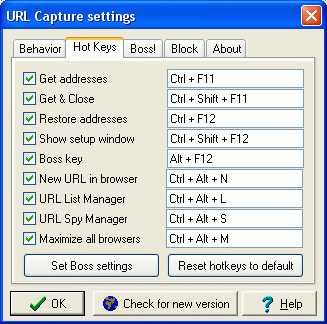
URL Capture comes with a set of hotkeys for most of its menu. These hotkeys can be memorized with ease. However, if you think the hotkeys are difficult to memorize, you can set your desired hotkeys using the inbuilt “Hot Keys Manager”. With the hotkey manager, you can choose any combination of keys to specify a particular action for URL Capture.
Another daring problem internet users face is the pop up of unwanted adverts. For parents, it is the thought of the kind of websites their children visit. Besides the function suggested by its name, the URL Capture does a good job to prevent unwanted sites from opening. All you need to do is to add the unwanted website in your block list in the URL Capture settings.URL Capture also makes surfing easier. You can save a set of favorite websites and open them all with a single click. You can also set your favorite websites to open the moment Windows starts. The URL Capture version 1.4.3 has a trial version that is free for download but the full package would cost you $14.95. URL Capture is compatible with Windows XP, Windows 2000, Windows 98, and WinNT.
